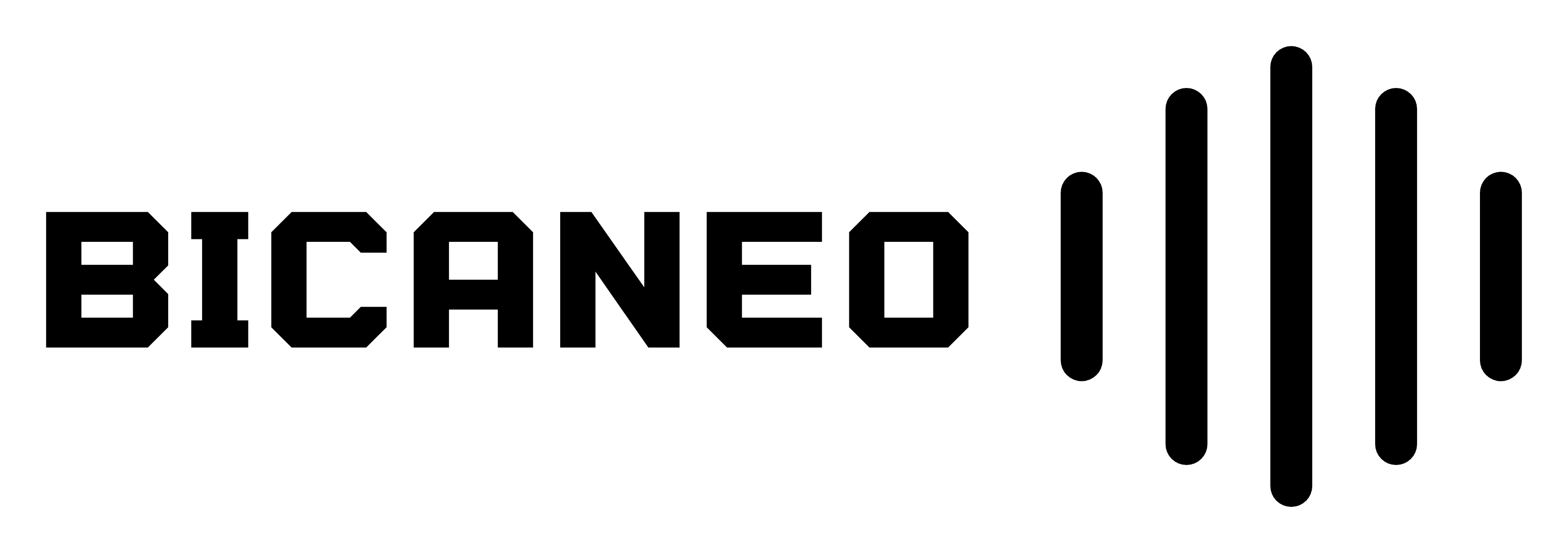Exciting news: You have made your track! Well done! Sure, to answer your question on mixing and mastering READ ON!
Here are some of the main mixing steps I carry out, along with many pros, pretty much every time I start a client project. Think of it like a bird’s eye view/checklist. In future articles, I will do some walkthroughs by genre with some video examples.
This rough guide is not one-size-fits-all, and there are many other options depending on what you are doing and the genre. Furthermore, this article is just scraping the surface, but it should be a good enough guide for beginners, enthusiasts, students, and, dare I say it, some pros out there looking to try a new process!
So take this with a pinch of salt, please!
Moreover, as mixing is an art form and not a shopping list, the order of mixing depends on your artistic goals, amongst other things. For example, it may be that the project is already very well recorded and won’t need much compression, or it may already have a static mix applied.
PROMOTIONAL OFFER:
I occasionally offer FREE INTRO MIXES AND MASTERS TO NEWCOMERS TO MY SERVICES. THE PROMO PAGE, WHEN ACTIVE, IS HERE!
As you read below, please feel free to listen to my music and client mixes on this player.
There are also before and after the mix and master examples found here.
PRE-Mixing
Please note: Leave the song alone for at least 1 week, maybe several weeks if you can, so when you come back, you can easily hear issues compared to the reference track sound you are trying to achieve. (You will thank me for this later) 😉
If you export your separate tracks to send to an engineer or create a clean session (the latter is recommended), the minimum I prefer to work with is 44.1k 24-bit. But never downsample or upsample, so if you recorded at 44.1k 16-bit, leave it as it is. (More on dithering and sample rates will be discussed in another article.)
Also, bounce out the track. YES, YOUR TRACK NOW. Before you mix and master it. This way, you can add it to a newly saved session and switch it on quickly to hear if you are improving or ruining the mix.
Get at least 3-4 reference tracks similar to your music, and use them ALL THE TIME while mixing and mastering by soloing them.
Listen to the track, take notes of the most apparent/worst issues, and note creative effects and automation ideas/edits for later; having a solid list before mixing pays divdends and speeds up the whole process, keeping you on track and over the finish line in record time. EVERY TIME.
Stock plugins are fine for those working in the box, and remember, it’s your ear, not the gear!
Step 1: Organise The Project (I know this is tedious, but all that extra scrolling in your DAW will start to hurt & waste precious time/ear fatigue)!
Before diving into the mixing process, having a well-organised project is essential. Ensure all your tracks are properly labelled and organised in your digital audio workstation (DAW). This includes naming tracks, color-coding, and arranging them logically.
Step 2A: Set Levels and Balance (try this in Mono first so you are not fooled by stereo/FX, and it may identify masking and EQ that you can boost/cut in the MIDs or sides)
It’s best to pick out the first 4-5 essential elements. Focus on them in order first; vocals are usually always the king or queen here, which means the elements are your and the listener’s primary focus. The rest can hang around the trunk, as it were.
Start by creating a ‘static mix’ using the fader levels of each track in the DAW mixer. Adjust the volume faders so that each instrument or vocals sits nicely in the mix and can be heard clearly without overpowering others; this is all genre-dependent, so your priorities may differ. Aim for a balanced blend where no single element dominates.
Once it sounds better, play some with the panning (note any moves in panning and volume down for later to add automation). There is NO EQ at all at this stage, and yes, we are still in Mono, but a/b, check the stereo to see how the sound is affected.
Step 2B: Pan Your Tracks
Use panning to position each track in the left and right stereo field (some DAWS also allow you to rebalance stereo instruments, but more on that later). Panning instruments and vocals will create a feeling of width and separation in your mix without plugins or hardware effects. By now, you should already start to hear an improvement before you started. Next is the fun, creative part I love.
Consider the placement of each element to ensure a balanced and immersive listening experience. It’s all about illusion. When mixing, always reference panning on your headphones, as even the slightest moves can be exaggerated and sometimes sound odd for people listening to your track on headphones – or at a festival, they are positioned left when you panned that cool move right and not even hear it!
The human ear is very sensitive to panning. DON’T BE AFRAID TO EXPERIMENT. But typically, lead vocal, kicks, snares, and bass are almost always in Mono or more central lower down in the frequency spectrum (depending on your goals). You can add layers so sub-bass in Mono on one track and mids and upper frequencies creatively spread, but watch out for phase issues (I will add a new article later) when duplicating tracks.
Before you continue
Using your pre-mixing bounce A/B check and hear your improved mix 😊 continue doing so as you move through each of the following phases, with your references. And take lots of breaks!
Please don’t listen too LOUD to save your ears. Never over 80db for me if I love the track. You will likely lose perspective by listening loudly for prolonged periods, and we don’t want hearing loss. I mostly listen lower than this as I am always working on music! Turn it up loud to get a feel for the sound at louder volumes and the low end, and for a few bars.
Step 3: EQ (Equalization)
TIP 1: Only use EQ if you need to or any other plugin/hardware.
TIP 2: Always remember the key of the song you are in. Keep this in mind when using EQ. Every note and sound can be described as a numerical frequency.
Use EQ to sculpt the frequency spectrum of each track individually (not soloed unless working on something particular), boosting or cutting specific frequencies to enhance clarity, remove unwanted resonances by performing EQ sweeps or using a tool like Sooth or similar; this with practice should make each instrument or vocal sit better in the mix.
When using EQ, always try cutting first, in smaller amounts of 1- 2 db and narrow(ish), and boost EQ on wider ‘Q’ settings.
Trim any unwanted low end, typically around 30Hz or higher, depending on the instrument using a highpass filter or a filter on an EQ, using a gentle slope.
Pay attention to the frequency ranges of each instrument and make adjustments accordingly. Especially the frequency fundamentals of each part – we don’t want to kill the track by cutting (or boosting) too much! If a part is not playing ball, try switching it off or changing the sound. You may find it ruing the whole track!
If you have a dynamic EQ, use it on any parts that are fighting/masking. This will sound more natural since you are not punching permanent holes in your mix tracks.
Kick and bass, try cuts on one or the other but in my opinion the best result come from using a tool like Shaperbox / Xfer LFO, or you can sidechain. Experiment Until happy.
Step 4: Compression (sometimes with EQ or before it, it depends on the project)
Apply compression reign in any parts where their dynamic range is up and down to create a more consistent sound. Compression helps to even out volume fluctuations and can add punch and presence to your mix. Experiment with different compressor settings to achieve the desired results without over-compressing.
If you are struggling with getting something to sound like it has not been squashed or for any other reason, that’s fine. Even seasoned pros will go to volume automation on vocals and other parts, which takes longer but can yield better results sometimes.
Step 5: Add spatial and other effects as well as saturation to tame transients and add character 😉
Using your list and any other notes you have made, experiment with effects such as reverb, delay, chorus, and modulation to enhance your mix’s spatial dimension and depth. Use these effects sparingly and tastefully to add ambience and texture without overwhelming the overall sound.
Think carefully about the message and vibe of the track and enhance what is already there. Use automation to control, introduce/accentuate the elements and transitions of your track! Really make it unique and exciting to listen to. Keep referencing and saving different versions as you go.
Automation is used on nearly every track within all my sessions, even if just a tiny bit. It does make a big difference. PLUS IT IS FUN! But try not to overdo it! If you have a MIDI controller to hand, try to record automation movements by hand for that extra human feel, move around while working, and even dance, though this should be happening subconsciously.
EQ the sends and try sidechaining or applying saturation/distortion on them (a little). Doing so can help fill out the mix where required and bring some added clarity, especially when using lead vocal as a trigger to sidechain its reverb send or others. Remember, when saturating, place it before the EQ if you are trying to remove mud or low end that has crept into the sends FX channels.
Step 6: Recheck the balance after a break.
There’s not much else to say. Leave it alone, save it off and back up the project. Yes, walk away from it; you deserve a more extended break now!
Step 7: Keep Referencing and fine-tuning (generally over a few days but just a few minutes at a time, depending on your deadline).
As aforementioned, you should be referencing your mixes against top tracks in the same genre to ensure they stand up in tonal balance, dynamics, loudness (subjective), and overall clarity. Make adjustments to fine-tune your mix and address any issues arising during the referencing process. You are not trying to copy, but get close to the references, IT’S YOUR ART not theirs 😊
How do you know Bicaneo when the mix is complete?
When it hits me more emotionally than the first time, and the reference tracks sound in the same sonic space/balance (remembering to adjust the volume so they are a relative loudness as each other since we humans interpret louder as better in music)!
And when the original track bounce I did at the beginning sounds worse when compared to the new mix 😉
Finally, stop fine-tuning if there are diminishing gains; this means there is likely little more you can do to improve the track. And you are likely messing up your hard work!
Get others to listen to the final mix, people you trust or are professionals in the field. Feel free to message me for feedback here if you don’t know anyone.
Step 8: Mastering
Once you’re satisfied with your mix, it’s time to move on to mastering. Mastering involves preparing your mix for distribution by applying the final touches to enhance its overall sound and ensure it translates well across different playback systems. This includes tasks such as EQ adjustments, compression, stereo enhancement, and normalisation of loudness.
REMEMBER: MIXING AND MASTERING engineers can only enhance what you have done. They can’t make your song better musically for the most part. Contact me here if you need help producing, remixing, and writing music. I can fix tracks and guide you on trying things; besides, I love collaborating! 😊
Mastering is usually best outsourced to a professional mix and master engineer if you mix the track unless you leave prolonged breaks from the song. I have written an article about why I even do this sometimes when, simply put, I am fed up with hearing the song in a loop!
Here are some before and after demos of tracks I have recently engineered on this page.
Step 9: Final Checks
Before finalising your master, perform thorough checks to ensure no technical issues like clipping, distortion, or phase problems exist. Listen to your mix in Mono and stereo on different playback systems and other environments to ensure it sounds consistent and translates well across various listening environments. There are multiple listening simulation plugins that you can use, but nothing really substitutes getting up and/or out and testing it yourself, to be sure!
Step 10: Export and Distribution
Once you’re satisfied with your master, export it in the appropriate format for distribution. Consider the requirements of the platforms where you’ll be releasing your music, whether streaming services, digital download stores, or physical media.
To expand on the above, pay attention to file formats and LUFS levels on each platform, sample rates, and any specific mastering guidelines provided by the distribution platforms. I will add some new articles on export file formats, at least the basics for all you lovely people in the future! Never dither your masters twice.
Following these steps, you should be able to effectively mix and master your song to achieve a professional-sounding result. Remember that mixing and mastering are iterative processes, so don’t be afraid to experiment and refine your approach until you’re satisfied with the outcome.
Keep a list of what works for you, and delete what does not (by genre), including those from this article!
I would love to hear from you. If you try this out on your tunes, please comment or use the contact form.
Also, if you loved this, feel free to share it online, and of course, if you would like to use my mix and master services, get in touch here; I teach too, and sometimes give free tips by email when you subscribe to my mailing list 😉